Introduction
In the digital age, having a website is essential for individuals, businesses, and organizations to establish an online presence. Whether you want to share your passion, showcase your portfolio, promote your business, or create an e-commerce platform, this comprehensive guide will walk you through the step-by-step process of creating a website. No prior coding or technical expertise is required, making it accessible to everyone.
Table of Contents
Understanding the Basics of Websites
- What is a Website?
- The Importance of Having a Website
Defining Your Website's Purpose and Goals
- Identifying Your Target Audience
- Setting Clear Objectives
Choosing a Domain Name and Hosting
- Selecting a Domain Name
- Web Hosting Options
Selecting a Website Building Platform
- Content Management Systems (CMS)
- Website Builders
Creating Your Website
- Setting Up Your Website
- Customizing Your Website
- Adding Content
Designing Your Website
- Choosing a Website Template
- Customizing the Design
- Optimizing for Mobile Devices
Adding Functionality and Features
- Incorporating Contact Forms
- Integrating Social Media
- Installing Plugins and Widgets
Search Engine Optimization (SEO)
- Optimizing Your Website for Search Engines
- Keyword Research
- On-Page SEO Techniques
Testing and Quality Assurance
- Proofreading Content
- Checking Website Functionality
- Mobile and Cross-Browser Testing
Launching Your Website
- Final Preparations
- Domain Configuration
- Announcing Your Website
Website Maintenance and Updates
- Regular Backups
- Monitoring Website Performance
- Keeping Content Fresh
Promoting Your Website
- Leveraging Social Media
- Email Marketing
- Paid Advertising
- Search Engine Marketing (SEM)
Measuring and Analyzing Website Traffic
- Using Google Analytics
- Interpreting Website Data
- Making Informed Decisions
Security and Privacy
- Protecting Your Website from Cyber Threats
- Data Privacy Compliance
Scaling Your Website
- Expanding Your Website's Features
- Handling Increased Traffic
Conclusion
- Celebrating Your Website's Success
- The Ongoing Journey
Chapter 1: Understanding the Basics of Websites
What is a Website?
A website is a collection of webpages accessible on the internet. It serves as a digital platform where individuals, businesses, and organizations can share information, connect with their audience, and conduct various online activities. Websites can range from simple personal blogs to complex e-commerce platforms and are created using web development technologies.
The Importance of Having a Website
Having a website offers numerous advantages, including:
- Global Reach: Your website can be accessed by people worldwide.
- Credibility: A well-designed website enhances your credibility and professionalism.
- Marketing and Promotion: It's a powerful tool for marketing your products, services, or personal brand.
- Accessibility: Your website is available 24/7, providing information and engagement at any time.
- Data Collection: Websites can collect valuable data about user behavior and preferences.
Chapter 2: Defining Your Website's Purpose and Goals
Before you start building your website, it's essential to define its purpose and set clear goals.
Identifying Your Target Audience
Understanding your target audience helps tailor your content, design, and functionality to their preferences and needs.
Setting Clear Objectives
Determine what you want to achieve with your website. Whether it's sharing information, selling products, or building an online community, clear objectives will guide your website's development.
Chapter 3: Choosing a Domain Name and Hosting
A domain name is your website's address on the internet, and hosting provides the server space where your website's files are stored.
Selecting a Domain Name
Choose a domain name that is memorable, relevant to your content or brand, and easy to type. Verify its availability and consider purchasing it.
Web Hosting Options
Select a web hosting provider based on your website's requirements, such as server resources, scalability, and support. Options include shared hosting, VPS hosting, and dedicated hosting.
Chapter 4: Selecting a Website Building Platform
Website building platforms simplify the creation and management of websites. Two popular options are Content Management Systems (CMS) and website builders.
Content Management Systems (CMS)
CMS platforms like WordPress, Joomla, and Drupal offer flexibility and scalability. They are ideal for content-heavy websites and allow for extensive customization.
Website Builders
Website builders like Wix, Weebly, and Squarespace are user-friendly and require no coding knowledge. They offer pre-designed templates and drag-and-drop functionality.
Chapter 5: Creating Your Website
Let's dive into the process of creating your website, step by step.
Setting Up Your Website
- Install your chosen website building platform: Depending on your hosting provider, you can usually install your selected CMS or website builder with a few clicks.
Customizing Your Website
- Access the website's dashboard: Log in to your website's admin dashboard to access customization options.
Adding Content
Create essential pages: Start with fundamental pages such as the homepage, about page, and contact page.
Add content: Populate your pages with text, images, and other media. Ensure your content is engaging and relevant to your audience.
Chapter 6: Designing Your Website
Your website's design plays a crucial role in attracting and retaining visitors.
Choosing a Website Template
- Select a template: Most website building platforms offer a variety of templates. Choose one that aligns with your website's purpose and style.
Customizing the Design
- Customize the template: Personalize the template by changing colors, fonts, and layout elements. Make it visually appealing and reflective of your brand.
Optimizing for Mobile Devices
- Ensure mobile responsiveness: Test your website on various devices to ensure it looks and functions well on smartphones and tablets.
Chapter 7: Adding Functionality and Features
Enhance your website's functionality by incorporating useful features.
Incorporating Contact Forms
- Create contact forms: Add contact forms to your website to facilitate communication with visitors.
Integrating Social Media
- Connect social media accounts: Integrate social media buttons and feeds to encourage sharing and engagement.
Installing Plugins and Widgets
- Use plugins and widgets: Extend your website's capabilities by installing plugins or widgets that provide features like SEO optimization, e-commerce functionality, and more.
Chapter 8: Search Engine Optimization (SEO)
Optimizing your website for search engines is crucial for visibility and organic traffic.
Optimizing Your Website for Search Engines
- SEO best practices: Implement on-page SEO techniques, including optimizing meta titles, descriptions, headings, and URLs.
Keyword Research
- Keyword research: Identify relevant keywords and phrases to incorporate into your content for better search engine rankings.
Chapter 9: Testing and Quality Assurance
Before launching your website, thoroughly test it to ensure a seamless user experience.
Proofreading Content
- Content review: Proofread all content to eliminate grammatical errors and typos.
Checking Website Functionality
- Functionality testing: Test all website features, forms, links, and navigation to ensure they work correctly.
Mobile and Cross-Browser Testing
- Cross-browser testing: Verify that your website functions well on various web browsers. Additionally, conduct mobile testing to ensure mobile responsiveness.
Chapter 10: Launching Your Website
With your website ready, it's time to launch it to the public.
Final Preparations
- Review your website: Perform a final review to ensure everything is in place.
Domain Configuration
- Configure your domain: Link your domain name to your hosting account, following the instructions provided by your hosting provider.
Announcing Your Website
- Announce your website: Share your website with your network through social media, email, and other promotional channels.
Chapter 11: Website Maintenance and Updates
A well-maintained website remains relevant and secure.
Regular Backups
- Back up your website: Create regular backups of your website to safeguard your data.
Monitoring Website Performance
- Performance monitoring: Use tools to monitor your website's performance, including page load times and uptime.
Keeping Content Fresh
- Content updates: Regularly update your website with fresh content to engage your audience and improve SEO.
Chapter 12: Promoting Your Website
Promotion is key to driving traffic and achieving your website's goals.
Leveraging Social Media
- Social media promotion: Share your website's content on social media platforms to reach a broader audience.
Email Marketing
- Email marketing: Build an email list and send newsletters or updates to subscribers.
Paid Advertising
- Paid advertising: Consider using paid advertising channels like Google Ads or social media ads to increase visibility.
Search Engine Marketing (SEM)
- Search Engine Marketing: Invest in SEM campaigns to target specific keywords and boost traffic.
Chapter 13: Measuring and Analyzing Website Traffic
Monitor and analyze your website's performance to make informed decisions.
Using Google Analytics
- Google Analytics: Set up Google Analytics to track user behavior, traffic sources, and conversion rates.
Interpreting Website Data
- Data analysis: Interpret the collected data to identify trends and areas for improvement.
Making Informed Decisions
- Data-driven decisions: Use insights from analytics to make informed decisions about content, design, and marketing strategies.
Chapter 14: Security and Privacy
Protecting your website and user data is paramount.
Protecting Your Website from Cyber Threats
- Website security: Implement security measures, including SSL certificates, firewalls, and regular security audits.
Data Privacy Compliance
- Data privacy: Ensure compliance with data protection regulations, such as GDPR or CCPA, if applicable.
Chapter 15: Scaling Your Website
As your website grows, consider scaling its features and infrastructure.
Expanding Your Website's Features
- Feature expansion: Add new features, services, or sections to accommodate growing demands and interests.
Handling Increased Traffic
- Scaling resources: Upgrade hosting plans or server resources to handle increased traffic and ensure website performance.
Chapter 16: Conclusion
Creating a website is a rewarding endeavor that allows you to share your passion, promote your business, or connect with a global audience. Throughout this guide, you've learned the essential steps to plan, build, optimize, and promote your website effectively.
Remember that maintaining and evolving your website is an ongoing process. Embrace the journey, stay updated with the latest web technologies and trends, and continue to engage with your audience. Whether you're creating a personal blog, an e-commerce store, or a corporate website, your online presence has the potential to make a significant impact in the digital world.
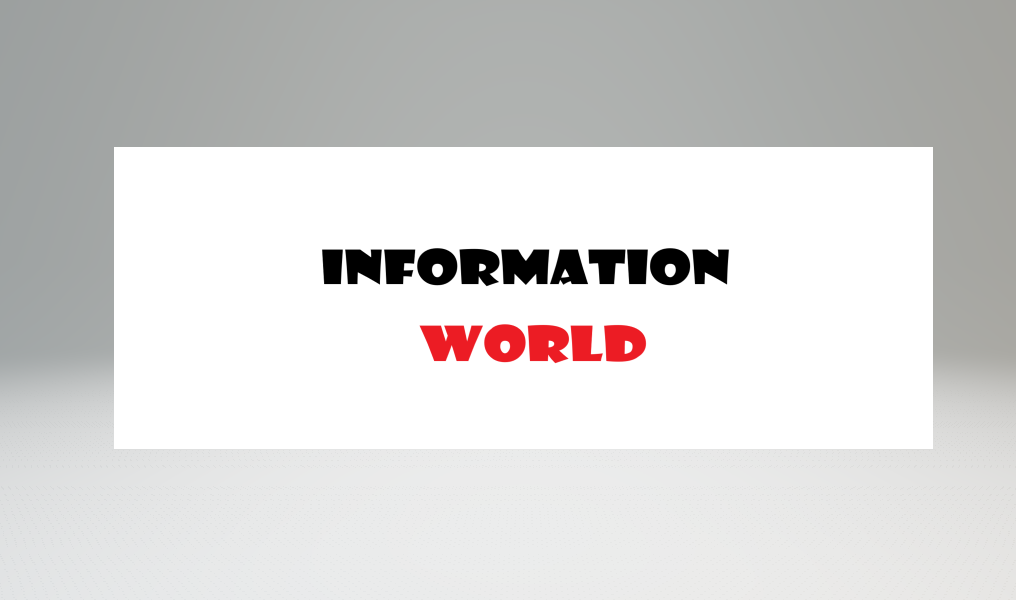


0 Comments